DeepSeek AI Chatbot App Features, Pricing, and How It Works
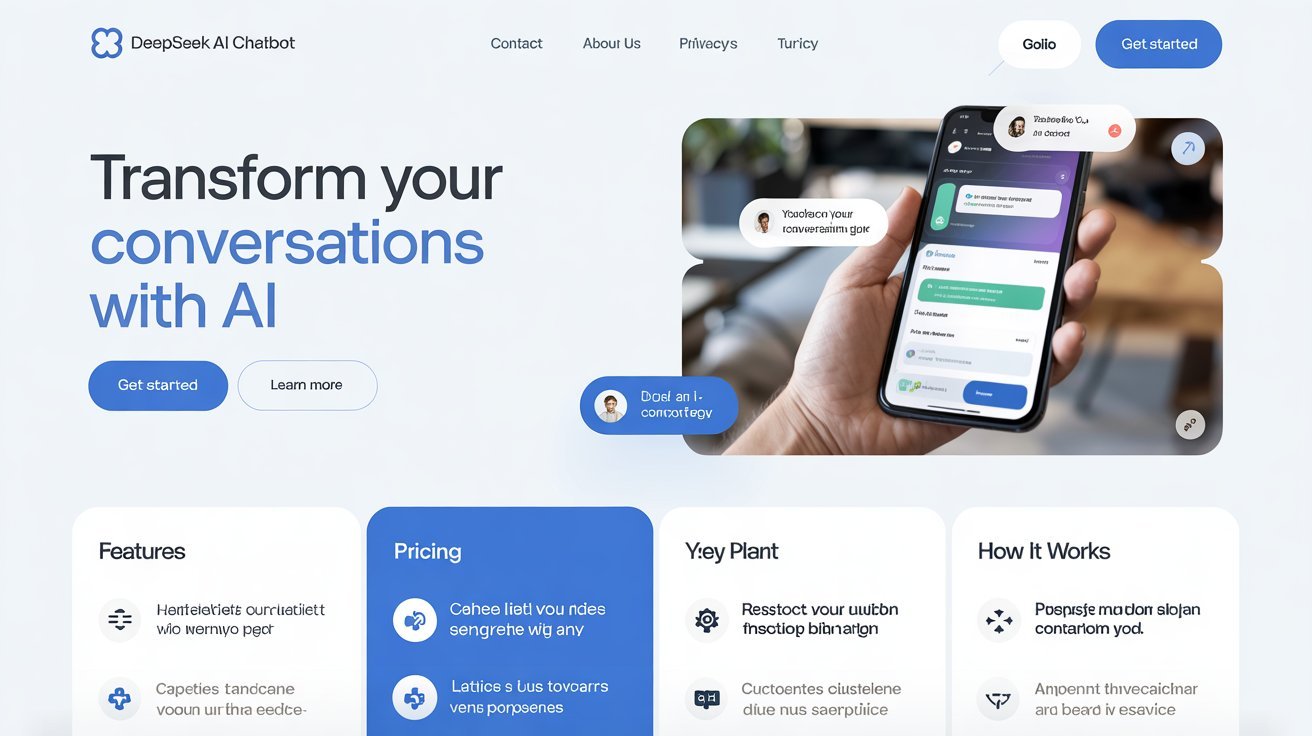
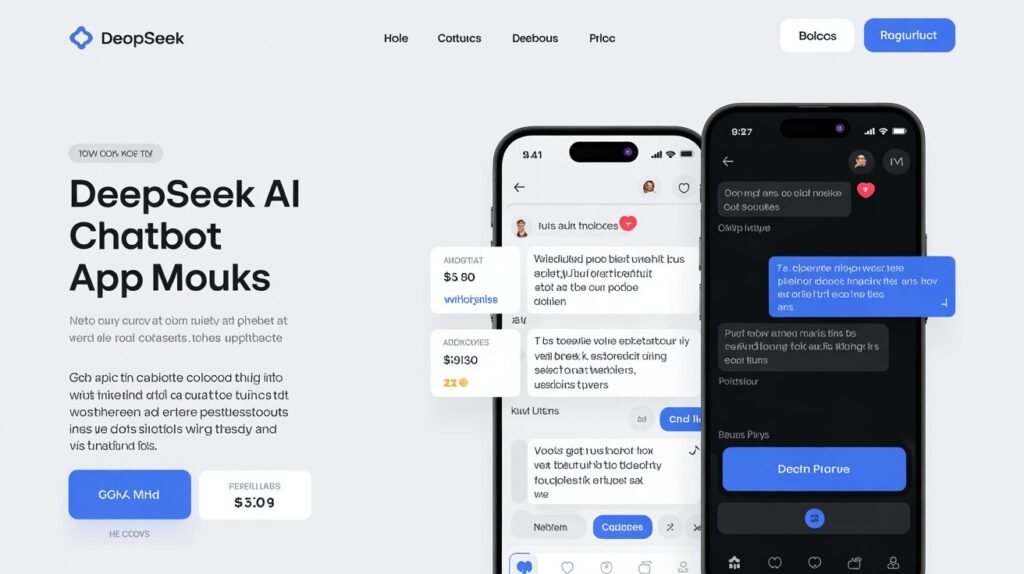
In today’s fast-moving tech world, having the right AI assistant can make a huge difference in your productivity. Whether you’re writing an email, summarizing a report, or just looking for answers to quick questions, AI chatbots are becoming everyday helpers. One new name you’ve probably heard buzzing around is DeepSeek.
So, what is DeepSeek, and should you be paying attention to it? In this blog post, we’ll walk you through everything you need to know about the DeepSeek AI chatbot app—from how it works to what it costs and the key features it offers.
Let’s dive in.
What Is DeepSeek AI?
To put it simply, DeepSeek AI is an advanced chatbot assistant created by a Chinese tech company called DeepSeek. Though DeepSeek might be a newer name to folks outside of China, they’ve been quietly making waves in the AI world.
Their newest AI chatbot, powered by a large language model (LLM), blends deep learning with real-world usability to offer an intelligent assistant that feels natural and responsive.
Think of it as your bilingual chat companion that can help you with writing tasks, coding, research, and even understanding large documents—all in either Chinese or English.
DeepSeek’s Big Selling Point: It’s Free (For Now!)
Let’s be honest—price plays a huge role when we’re picking digital tools. That’s where DeepSeek sets itself apart from many of its competitors. While major players like GPT-4 offered by OpenAI often require monthly subscriptions, DeepSeek’s chatbot currently comes with free access.
Here’s what’s included in the free version:
- Unlimited access to the chatbot
- Support for both English- and Chinese-language queries
- No waitlists or invite-only access
Of course, as with many tech tools, the free ride might not last forever. But for now, it’s a great chance to test its capabilities.
DeepSeek-V2: The Engine Under the Hood
Ever wonder how these AI chatbots actually work? DeepSeek runs on something called DeepSeek-V2, which is its own powerful large language model. It’s pretty smart—trained on over 2 trillion tokens of text data, which is basically a fancy way of saying it has read and analyzed more digital content than you’ll ever get through in a lifetime!
Its size and training rival some of the biggest AI models out there today, including OpenAI’s GPT-4 and Google’s Gemini. What makes it stand out is how well it handles both code generation and language processing. That means it can help developers just as easily as it can help writers or students.
Key Features of DeepSeek AI Chatbot
So, what exactly can you do with the DeepSeek chatbot? A whole lot, as it turns out. Here are some of its best features:
1. Multilingual Support (Chinese + English)
If you’re bilingual or working across languages, you’ll appreciate that DeepSeek was designed with this in mind. It handles both Chinese and English commands with impressive accuracy.
2. Smart Code Writing
Need help debugging a tricky piece of code or writing a Python function? DeepSeek has you covered. In fact, it’s one of the better AI models out there when it comes to coding support.
3. Long Document Understanding
Ever tried pasting a long article into an AI chatbot only to get a “too long” error? That’s not a problem with DeepSeek. Thanks to its long-context features, it can keep track of much longer conversations and texts—up to 128,000 tokens!
4. Easy-to-Use Web App
Accessing DeepSeek is as easy as heading to their website. No downloads, no complicated signup—just open your browser, and you’re good to go.
5. Strong Performance Benchmarks
In several performance tests (including MMLU, GSM8K, and HumanEval), DeepSeek-V2 has shown results that hold its own against top-level AI models—especially impressive for a free app.
How to Start Using DeepSeek
Using DeepSeek is probably one of the easiest parts. Here’s a quick breakdown:
- Visit the DeepSeek.chat website.
- Start typing right away. You don’t need to create an account unless you want to save your history or get additional features later.
- Ask anything—from coding help to summaries to writing ideas.
Personally, I tried using it to summarize a long blog post and write a quick code snippet for an Excel function. It handled both tasks like a pro—on the first try.
What’s the Catch?
As amazing as DeepSeek sounds, it’s still in its early stages. The app doesn’t currently offer mobile versions or deep integration with tools like Slack or Google Docs, which you’ll find in more mature AI assistants.
Also, while it understands English well, its roots are in Chinese tech, so it might take a bit of time for English-language users to unlock its full potential.
But let’s not forget—it’s free. That gives it a huge leg up for those who just want to try before they decide to pay for another AI tool.
Who Should Try DeepSeek?
Still on the fence? Here’s who will get the most out of DeepSeek:
- Students looking for research help, explanations, or summaries
- Writers and marketers who want to brainstorm or speed up content creation
- Developers or coders needing smart AI debugging or generation help
- Anyone curious about large language models but not ready to pay for premium AI tools
Final Thoughts
In the sea of AI assistants available in 2025, DeepSeek is definitely one to watch. It brings a whole lot to the table—especially considering it’s free right now. Backed by a robust LLM (DeepSeek-V2), this AI chatbot easily stands shoulder-to-shoulder with some of the top names in the game.
If you’re looking for an AI chatbot that’s powerful, versatile, and easy to use—without needing to open your wallet—DeepSeek is worth checking out.
So, why not give it a try today? It might just become your new favorite digital sidekick.
Helpful Links




